对一台台式电脑机箱辐射性能的再设计
日期:2012-06-19
Radical Redesign of a Desktop PC Enclosure |
|
The following example is based on work carried out by Rolf Konstad of Intel's End User Component Division in Folsom, CA. It describes how a FLOTHERM analysis carried out for a major PC manufacturer showed them how to eliminate a fan and reposition cooling vents in order to:
The PC is a fairly typical desktop system consisting of:
and figure 1 shows the FLOTHERM model of the system. Results for the Computer as Designed
Figure 2 shows the results as a set of streamlines originating at the side vent. These show how the side vent provides nearly all of the airflow across the processor site and through the expansion cards.
Figure 3, in contrast, shows the streamlines for the air which enters through the front vent and the system fan. Despite the position of the fan, directly in front of the processor, most of this air bypasses the important areas and goes straight into the power supply!
Figure 4 contrasts the amount of air which is entering through the front vent and the amount which passes through the system fan. The desired effect would be for all of the air which passes through the fan to be fresh air from the vent. However, because of the poor positioning of the fan, it is recirculating considerably more stale air from within the enclosure than fresh air from outside.
Finally, Figure 5 shows the most frightening aspect of all of this - when we turn the fan off, the air passing over the processor site is 1.5°C cooler! (These results were confirmed by experiment). So what's happening? What's Happening …?
Figure 6 shows the main reason why we're having problems. The values shown are the pressures within the system enclosure with and without the system fan "working". When the fan is switched off, the pressure within the enclosure is lower and, as a result, the inflow through the side vent will be greater. Because this is the air which cools the processor, the thermal performance is better with the fan off! So how was the design changed to improve it? How the Problems were Cured
Figure 7 shows the (radical) redesign of the enclosure:
How does this affect the results?
The lower side vent has been positioned to provide air for the processor site. Figure 8 shows that there is a well directed flow of fresh air straight from the vent to the processor.
The second side vent has been positioned in order to provide fresh air for the expansion cards. Figure 9 shows that the flow from this second vent is successfully distributed though this region. Does all of this work? Here are the results (again, verified by experiment):
The chart shows the temperature of the air passing over the processor site for the 3 cases:
The new design has clearly superior thermal performance as well as lower acoustic noise and cost.
|


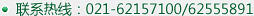





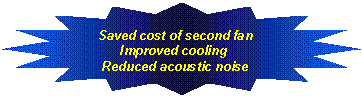
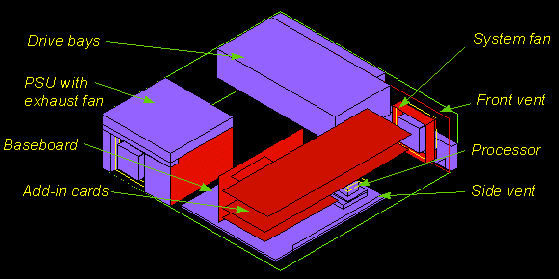
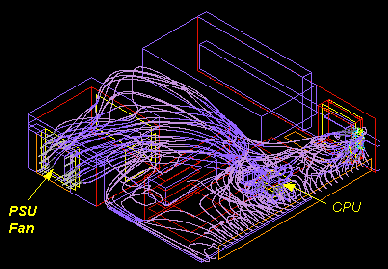
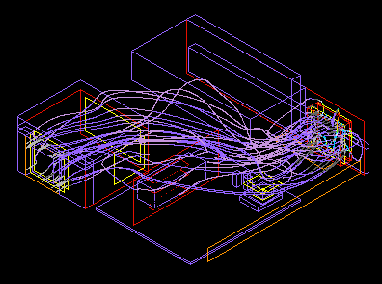
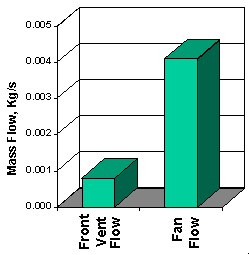
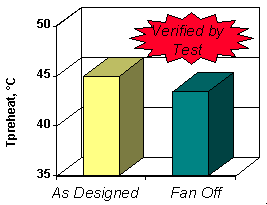
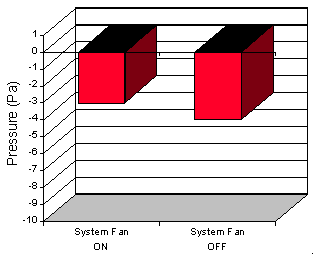
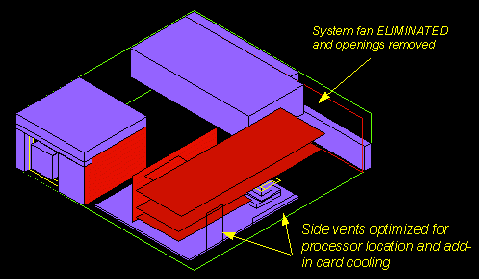
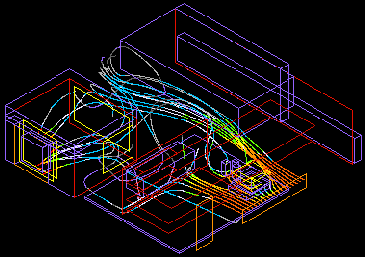
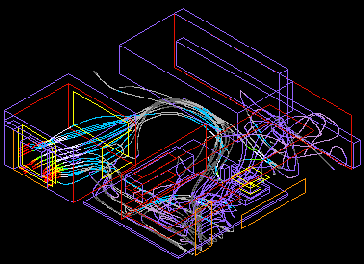
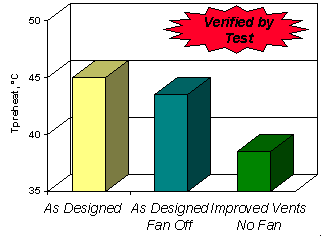

 沪公网安备 31010602003953号
沪公网安备 31010602003953号